Kodi is the software that pushed and even created the TV streamers market. Before it came about, streamers were known as “NMT”s – as in “Networked Media Tanks”. They ran specialized versions of Linux, and only used applications written specifically for them. Their functionality was limited, and their prices were high.
Kodi changed all this, since it became available to many platforms and operating systems. Once Android version became popular, and android boxes common, there was no stopping of the streamer rage.
The hardware kept being updated to catch up with the software and not always the other way around. Kodi still works best with SOCs which collaborated with the developer team to incorporate their hardware specs into the Kodi software. Such as AMLogic which got native support for most of their chips right out of the box.

And now, with Kodi 17, code named “Krypton” with a new and polished interface, the future of Android’s Kodi versions is not looking so good.
But let’s talk a bit more about this new version. With version 17, Kodi is changing its looks and that’s just the beginning.
Skin
The new default skin is called “Estuary” and it brings the video and the music info to the main screen with movie and album posters, while the main items selection is moved to the left. It does seem to be easier to navigate without the need to dig into sub-menus, or at least do it less:
Settings
have been streamlined and made easier to navigate with a touch-friendly (tiles anyone?) interface.

Music
section has also been revamped, although more “under-the-hood” with better tag reading and scraping, better handling of albums and artists with the addition of adding artist role (such as composer, conductor, DJ, etc.). Additionally, certain files and websites support musical “mood,” which means you can now select your music based on mood, rather than artist or genre. (I copied some of this off of Kodi’s blog post. shhhh..)

Live TV and recording
has also got some improvements. Channels can be organized by “last played”, so you can pinpoint those channels you really want to watch out of the hundreds or thousands available, to be put at the top of the list. Now the timers which are used to plan ahead for recording a TV episode, are smart enough to be adapted to record a whole season.

Kodi Video player
The heart and engine of Kodi which is responsible for you being able to watch… anything – has also gone a major overhaul with a complete re-write of the engine and a move from the old DVDPlayer to the new VideoPlayer. Most changes are under the hood and will not be noticed, but a few things are already different: new hardware acceleration for DVD playback, improved audio/video synchronization, and the ability to switch between video streams the same way you can switch between audio/soundtrack streams. And that’s just a few of the additions and improvements.
Most of the information in this article has been adapted from this post on Kodi’s website: https://kodi.tv/kodi-v17-krypton-beta-1/
To sum things up, Kodi 17 is an important step forward for Kodi, but will it be the ending note for Kodi Android? With the leaving of Kodi’s main (and only) android developer, things are not looking great for android future kodi ports. But only time will tell…

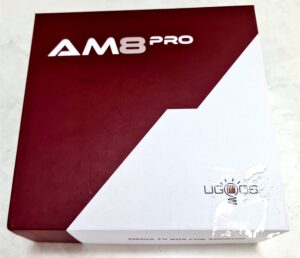

Comments
No Trackbacks.